1. Fish in a JIT
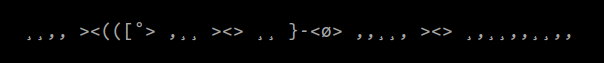
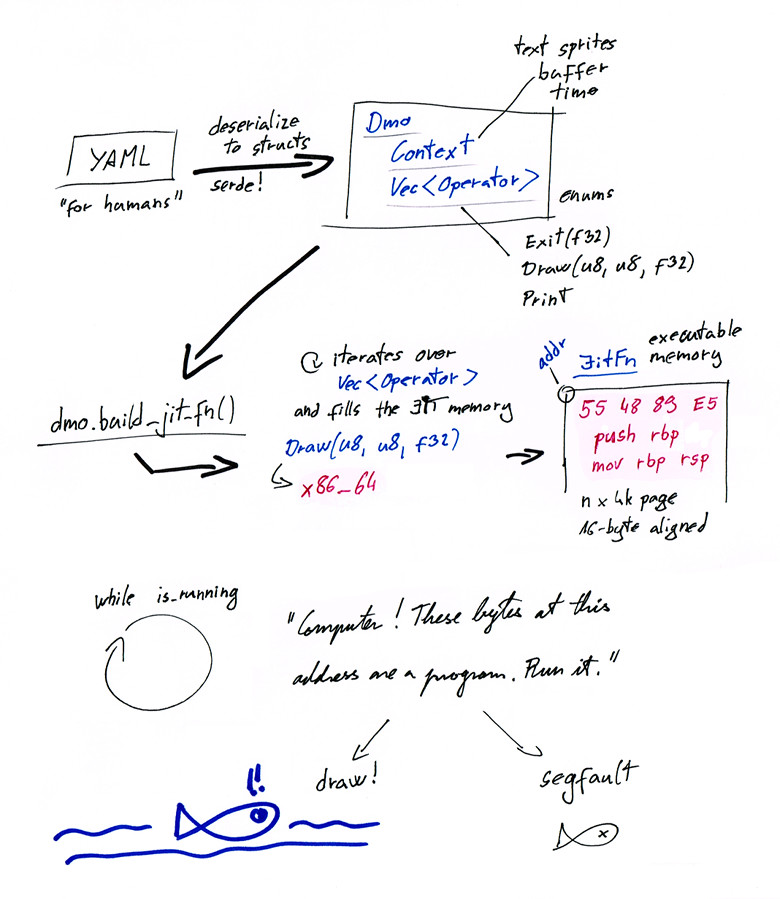
Sections
- 1.1 dmo.rs - State and content
- 1.2 ops.rs - Operators
- 1.3 JIT - A hand-made function
- 1.4 bytecode.rs - Blob
- 1.5 ASCII fish example
Also check out the Assembly Tutorial for a quick start on that.
Follow along with the code in the fish-in-a-jit/src folder.
The code here will be only snippets to help the reading, this whole thing will make more sense if you have the sources open in a text editor or another browser window.
Allow me to mention two excellent tutorials without which I wouldn’t have gotten anywhere:
The JIT function
Let’s start by getting familiar with the JIT function idea.
A function is an area of memory, where the bytes are CPU instructions. To design
graphics in real-time, while it is running real-time, we ask the OS for a piece
of memory, we put bytes there in hex like 48 83 EC 08 (which is sub rsp, 8
in asm) and tell the OS to execute whatever it finds on that memory address.
The feedback is that it either works, or segfaults.
Insane cool stuff :D
Not so scary though, we will be using the x86 code for simple things – mostly
to call Rust functions where we write the complicated stuff.
(About the above byte sequence: In assembly, if you compile sub rsp, 8, and
load the binary file into a disassembler, you can discover that the asm code
corresponds to 48 83 EC 08.)
We will build a small JIT (Just-in-Time compilation) lib which plays oneliner ASCII animation, driven by some byte-code demo data in a file.
Later we will use the same logic with OpenGL graphics, but for now we just deal with text to avoid the amount of boilerplate code which OpenGL would require.
For now, our screen will be one line in the terminal, we print and \r rewind.
This is the plan:
We keep our byte-code in a file. This is a custom (we invent it) serialized data
format which represents a list of enum types and the values they wrap, plus
the asset-type data to use as content.
The enums represent the operations which we want to execute one after the other, so we take the list of enums and build the JIT function in memory accordingly.
This JIT function does all the drawing (printing).
Then we start a loop and call the JIT function in every iteration.
The loop runs until we call the operation which sets a break condition, if we remembered to put one in.
Compile and Run
This requires nightly Rust, last time I checked 7ac979d8c 2017-08-16
worked.
Install Rust nighly if you haven’t, on Linux and Mac it is simply:
curl https://sh.rustup.rs -sSf | sh -s -- --default-toolchain nightly
On Windows, find the link on the above page for rustup-init.exe, download, run, and in the text dialog select the nightly channel to install.
At that point you are ready to clone, compile and run the code for the first chapter:
git clone https://github.com/make-a-demo-tool-in-rust/fish-in-a-jit
cd fish-in-a-jit
cargo run --example fish-jit
This is a simple enough project to compile in the future too, but if you have to compile it on a particular Rust version:
rustup install nightly-2017-08-16
rustup default nightly-2017-08-16-x86_64-unknown-linux-gnu
Then run the examples:
cargo run --example fish-jit