2.3 rocket_example - An example project
The code is in the rocket_example repo.
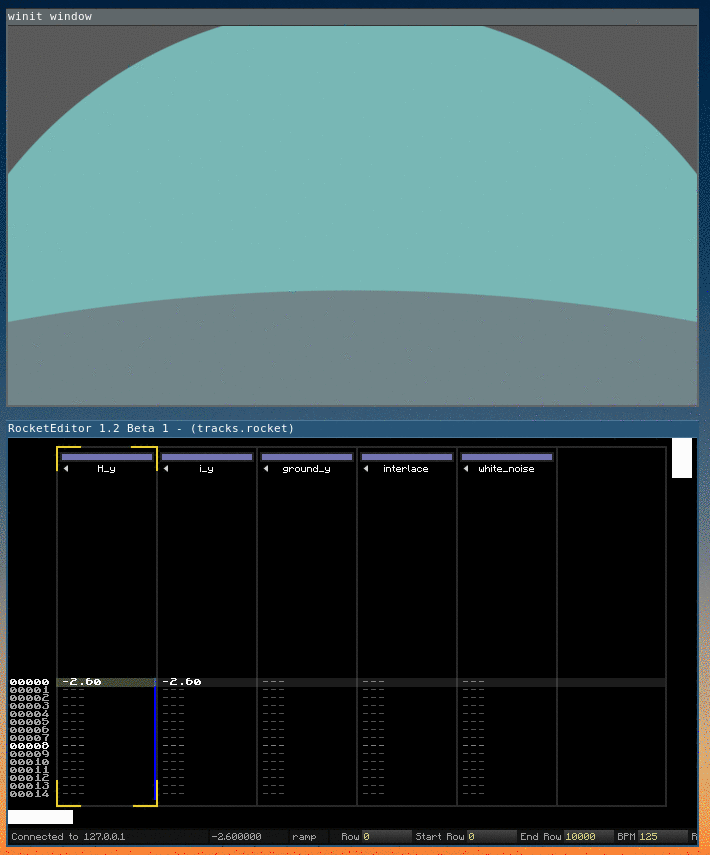
In brief it does the following:
- open a window with a Quad (two triangles) to draw on
- compile the shaders to a program
- connect to Rocket and send the track names
- start a draw loop. In every iteration:
- see if Rocket has data to send
- send the shader uniform variables with values calculated by the sync lib
- draw
- sleep
To get this going on your machine, clone the example repo and compile. Enable
the env_logger messages, it can be useful.
git clone https://github.com/make-a-demo-tool-in-rust/rocket_example
cd rocket_example
RUST_LOG=rocket_example,rocket_sync cargo run
At this point the Rocket editor is not running, and we are not parsing the
tracks.rocket in standalone, so shader variable values will be 0.
But that already shows something to see:

After installing Rocket, let’s suppose you copied the compiled binary to
~/lib/rocket/rocket_editor.
Start it, then press Ctrl + O to open a file. It will not show a dialog, but
waits for the input in the terminal.
# current folder is ./rocket_example
# start Rocket
~/lib/rocket/rocket_editor
# press Ctrl + O in Rocket
# enter the path to open and press RET:
./data/tracks.rocket
Now the track data should be loaded. Rocket keeps a recent file list in
.rocket-recents.txt, so next time we only need to press Ctrl + 1 to open the
same file.
In Rocket, the SPC key is play / pause, this should start the animation as
above.